Google Chrome
Google Chrome is a web browser developed by Google, released in 2008. Chrome is the world's most popular web browser today!
In the name of God GalaxyMain
This Web For Test :)
Programing Time Is Real Beatiful.
I Love My The Future.

This is a paragraph
This is a paragraph
This is a
paragraph with a line break.



This is a red paragraph.
We Can Type Any Text and not using any code :)
This is a paragraph.

This is some text.
This is some other text.
This is
a paragraph
with line breaks.
My Bonnie lies over the ocean. My Bonnie lies over the sea. My Bonnie lies over the ocean. Oh, bring back my Bonnie to me.
My Bonnie lies over the ocean. My Bonnie lies over the sea. My Bonnie lies over the ocean. Oh, bring back my Bonnie to me.
This is a paragraph.
This is a paragraph.
This is a paragraph.
This is a paragraph.
This is a paragraph.
Centered paragraph.
This text is bold
This text is important!
This text is italic
This text is emphasized
This is some smaller text.
Do not forget to buy milk today.
My favorite color is blue red.
My favorite color is blue red.
This is subscripted text.
This is superscripted text.
Here is a quote from WWF's website:
For 60 years, WWF has worked to help people and nature thrive. As the world's leading conservation organization, WWF works in nearly 100 countries. At every level, we collaborate with people around the world to develop and deliver innovative solutions that protect communities, wildlife, and the places in which they live.
WWF's goal is to: Build a future where people live in harmony with nature.
The WHO was founded in 1948.
The Scream by Edvard Munch. Painted in 1893.
This text will be written from right to left
This is a paragraph.
This is a paragraph.
This is a paragraph too.
This is a paragraph.
This is a paragraph too.
This is a paragraph.
Lorem ipsum...
Lorem ipsum...
Ut wisi enim...
W3Schools : 1 ===> Colors Code
W3Schools : 2 ===> Colors Code
W3Schools : 3 ===> Colors Code

HtmlColorCodes Favorit : ===> Colors Code
A red paragraph.
Example Use target="_blank" to open the linked document in a new browser window or tab: Visit W3Schools! HTML Links - The target Attribute By default, the linked page will be displayed in the current browser window. To change this, you must specify another target for the link. The target attribute specifies where to open the linked document. The target attribute can have one of the following values: _self - Default. Opens the document in the same window/tab as it was clicked _blank - Opens the document in a new window or tab _parent - Opens the document in the parent frame _top - Opens the document in the full body of the window Aparat ===> SilentGalaxy :)
Visit our HTML Tutorial
HTML tutorial HTML tutorial
Jump to Chapter 4 Jump to Chapter 4

The alt Attribute The required alt attribute provides an alternate text for an image, if the user for some reason cannot view it (because of slow connection, an error in the src attribute, or if the user uses a screen reader). The value of the alt attribute should describe the image: Example
 If a browser cannot find an image, it will display the value of the alt attribute:
If a browser cannot find an image, it will display the value of the alt attribute:


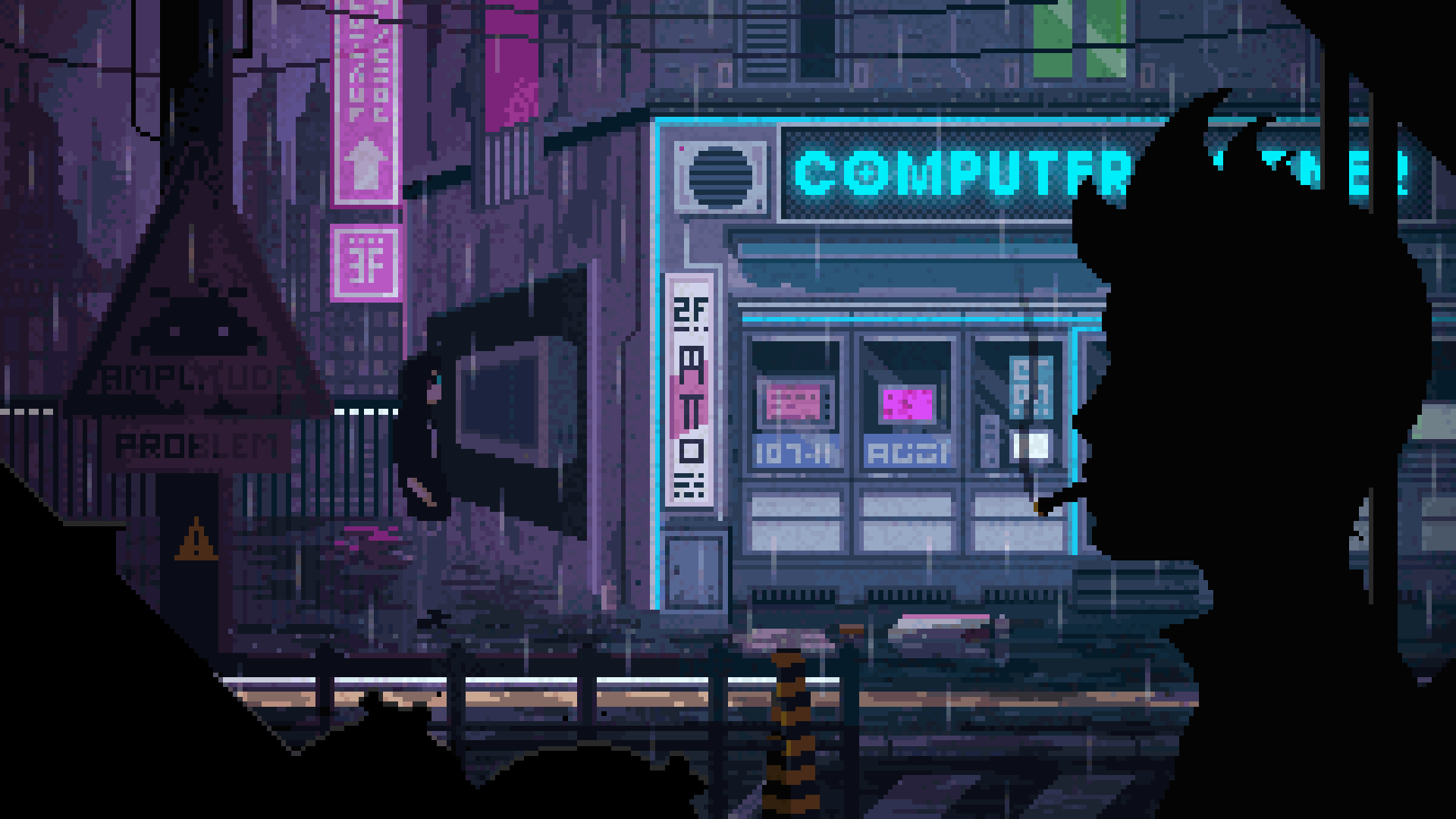
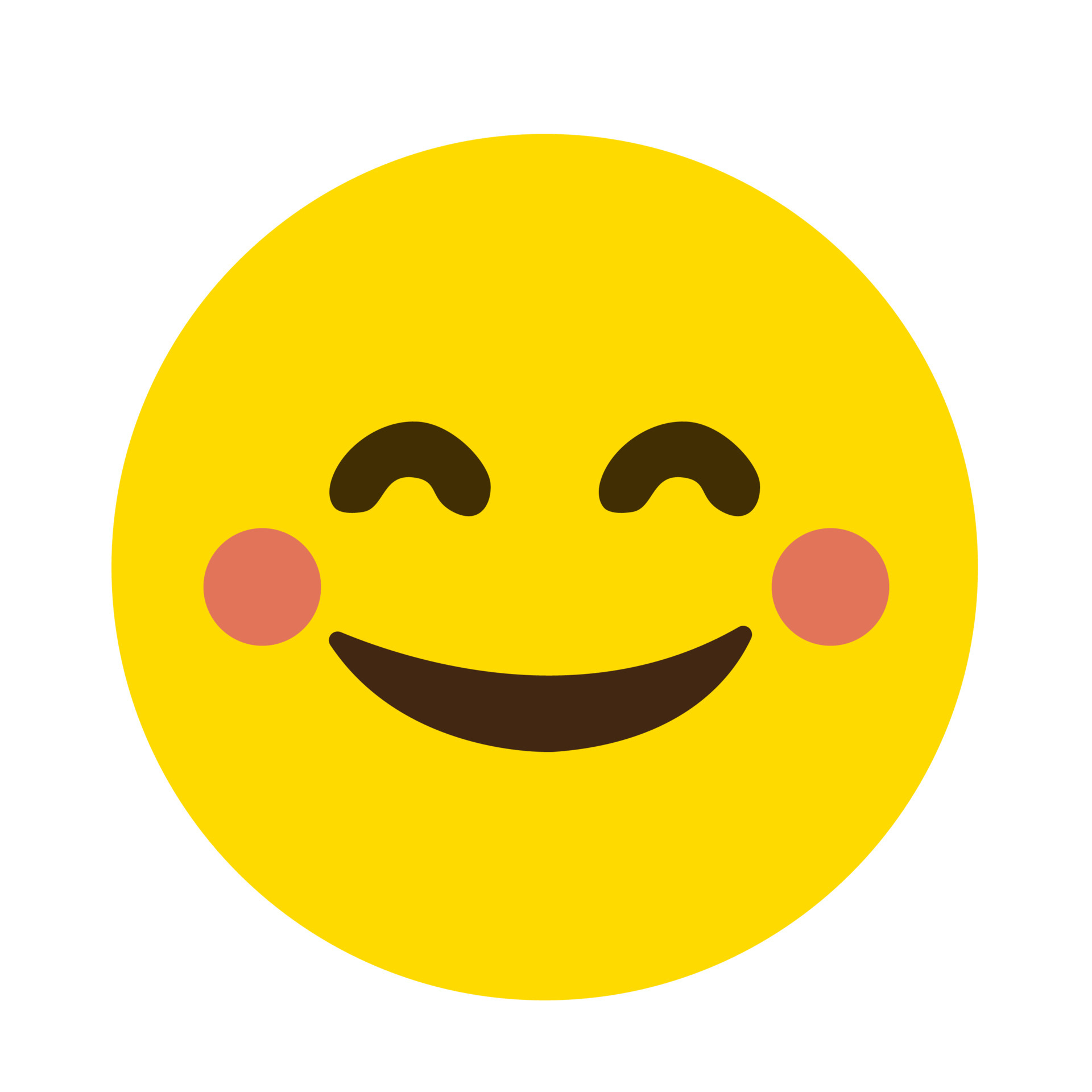 The image will float to the right of the text.
The image will float to the right of the text.
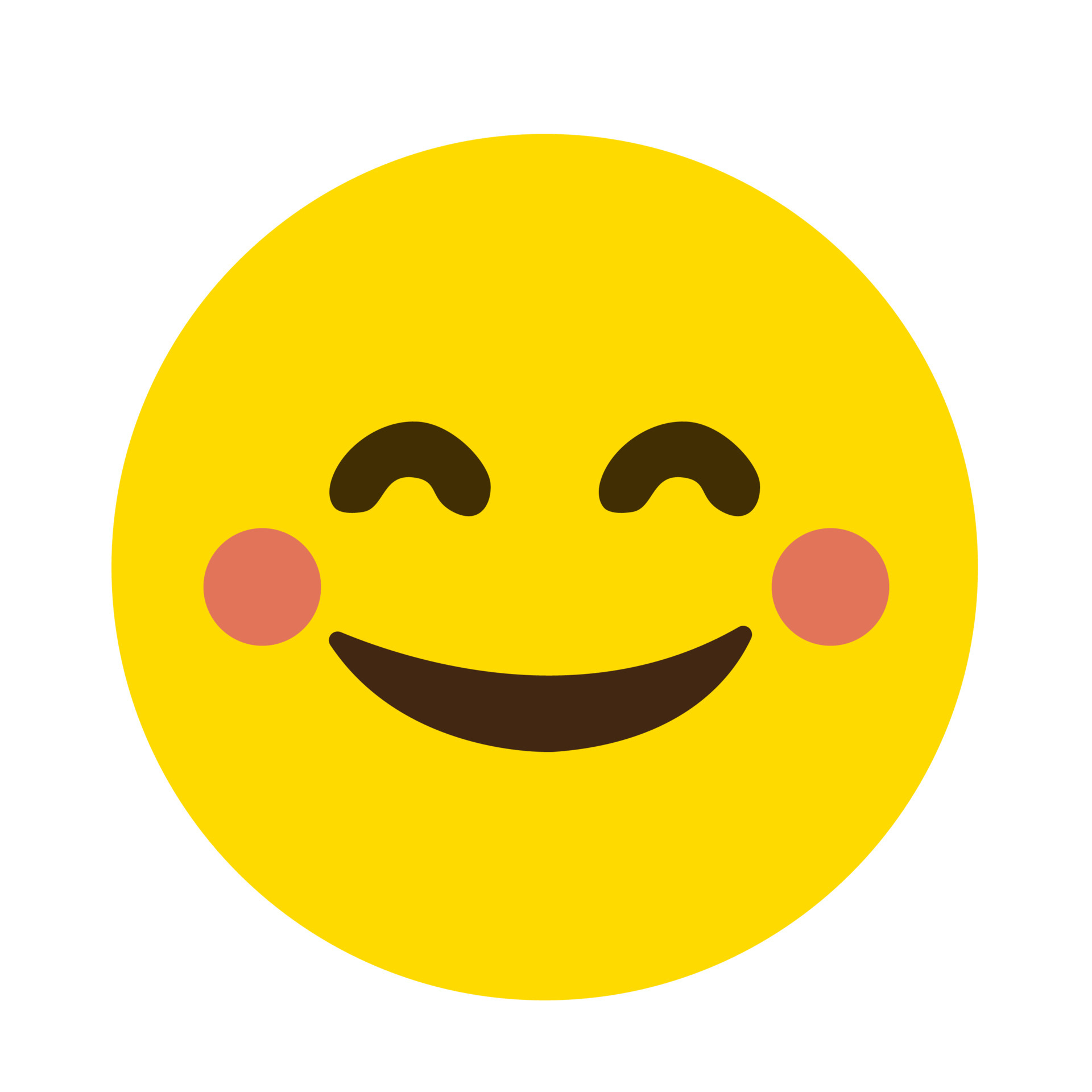 The image will float to the left of the text.
The image will float to the left of the text.
We Can Click On Laptop Or Phone Or Coffe For Open Info At WiKi :) 


click at rainbow or cat for info :)

| Company | Contact | Country |
|---|---|---|
| Alfreds Futterkiste | Maria Anders | Germany |
| Centro comercial Moctezuma | Francisco Chang | Mexico |
| Emil | Tobias | Linus |
| 16 | 14 | 10 |
| Person 1 | Person 2 | Person 3 |
|---|---|---|
| Emil | Tobias | Linus |
| 16 | 14 | 10 |
| Firstname | Lastname | Age |
|---|---|---|
| Jill | Smith | 50 |
| Eve | Jackson | 94 |
| Firstname | Lastname | Age |
|---|---|---|
| Jill | Smith | 50 |
| Eve | Jackson | 94 |
| Firstname | Lastname | Age |
|---|---|---|
| Jill | Smith | 50 |
| Eve | Jackson | 94 |
| Firstname | Lastname | Age |
|---|---|---|
| Jill | Smith | 50 |
| Eve | Jackson | 94 |
| Firstname | Jill | Eve |
|---|---|---|
| Lastname | Smith | Jackson |
| Age | 94 | 50 |
| Name | Age | |
|---|---|---|
| Jill | Smith | 50 |
| Eve | Jackson | 94 |
| Month | Savings |
|---|---|
| January | $100 |
| February | $50 |
| Name | Age | |
|---|---|---|
| Jill | Smith | 43 |
| Eve | Jackson | 57 |
| Name | Jill |
|---|---|
| Phone | 555-1234 |
| 555-8745 |
Hello World
Hello World
London is the capital city of England. It is the most populous city in the United Kingdom, with a metropolitan area of over 13 million inhabitants.
My mother has blue eyes and my father has dark green eyes.
London is the capital of England.
Paris is the capital of France.
Tokyo is the capital of Japan.
Programing Aparat Live.
London is the capital of England.
Paris is the capital of France.
Tokyo is the capital of Japan.
This is some important text.
London is the capital of England.
Paris is the capital of France.
Tokyo is the capital of Japan.
Paris is the capital of France
London is the capital of England.
Paris is the capital of France.
Tokyo is the capital of Japan.
Jump to Chapter 4 Jump to Chapter 4
Here, a JavaScript changes the value of the src (source) attribute of an image.





Lorem ipsum dolor sit amet, consectetuer adipiscing elit, sed diam nonummy nibh euismod tincidunt ut laoreet dolore magna aliquam erat volutpat.
Lorem ipsum dolor sit amet, consectetuer adipiscing elit.
Resize this responsive page!
London is the capital city of England.
It is the most populous city in the United Kingdom, with a metropolitan area of over 13 million inhabitants.
Paris is the capital of France.
The Paris area is one of the largest population centers in Europe, with more than 12 million inhabitants.
Tokyo is the capital of Japan.
It is the center of the Greater Tokyo Area, and the most populous metropolitan area in the world.
Resize this responsive page to see the effect!
Lorem ipsum dolor sit amet, consectetur adipisicing elit...
Ut enim ad minim veniam, quis nostrud exercitation ullamco laboris...
Lorem ipsum dolor sit amet, consectetur adipisicing elit...
Ut enim ad minim veniam, quis nostrud exercitation ullamco laboris...
Lorem ipsum dolor sit amet, consectetur adipisicing elit...
Ut enim ad minim veniam, quis nostrud exercitation ullamco laboris...
Some programming code:
x = 5; y = 6; z = x + y;
Save the document by pressing Ctrl + S
The kbd element is used to define keyboard input:
Save the document by pressing Ctrl + S
Message from my computer:
File not found.
Press F1 to continue
The samp element is used to define sample output from a computer program.
Message from my computer:
File not found.
Press F1 to continue
The code element does not preserve whitespace and line-breaks.
To fix this, you can put the code element inside a pre element:
x = 5;
y = 6;
z = x + y;
The area of a triangle is: 1/2 x b x h, where b is the base, and h is the vertical height.
The World Wide Fund for Nature (WWF) is an international organization working on issues regarding the conservation, research and restoration of the environment, formerly named the World Wildlife Fund. WWF was founded in 1961.
The Panda has become the symbol of WWF. The well-known panda logo of WWF originated from a panda named Chi Chi that was transferred from the Beijing Zoo to the London Zoo in the same year of the establishment of WWF.
Google Chrome is a web browser developed by Google, released in 2008. Chrome is the world's most popular web browser today!
Mozilla Firefox is an open-source web browser developed by Mozilla. Firefox has been the second most popular web browser since January, 2018.
Microsoft Edge is a web browser developed by Microsoft, released in 2015. Microsoft Edge replaced Internet Explorer.
Puglia's most famous sight is the unique conical houses (Trulli) found in the area around Alberobello, a declared UNESCO World Heritage Site.

getElementById("Demo").innerHTML = "Hello";
&entity_name; OR &#entity_number;
< <
> >
& &
" "
' '
¢ ¢
£ £
¥ ¥
€ €
© ©
® ®
HTML Entities
HTML Symbols
I will display €
I will display €
I will display €
Using Emojis in HTML
😀
😀 😄 😍 💗
HTML Encoding (Character Sets)
HTML Encoding (Character Sets)
HTML Uniform Resource Locators
URL - Uniform Resource Locator
Some text
A break:
A horizontal rule:
An image: 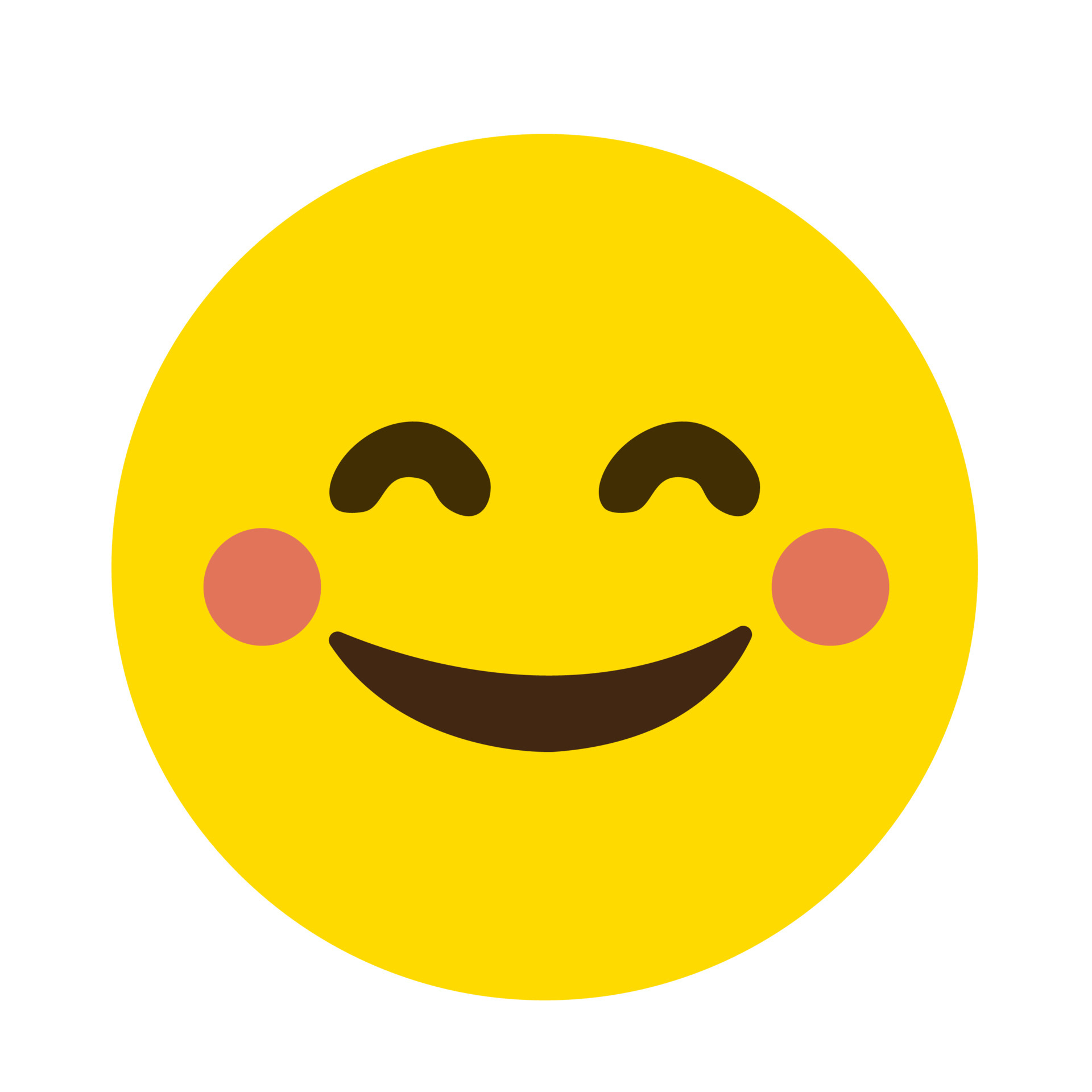
If you click the "Submit" button, the form-data will be sent to a page called "/action_page.php".
Choose your favorite Web language:
The input type="checkbox" defines a checkbox:
If you click the "Submit" button, the form-data will be sent to a page called "/action_page.php".
If you click the "Submit" button, the form-data will be sent to a page called "/action_page.php".
This form will be submitted using the GET method:
After you submit, notice that the form values is visible in the address bar of the new browser tab.
This form will be submitted using the POST method:
After you submit, notice that, unlike the GET method, the form values is NOT visible in the address bar of the new browser tab.
Fill in and submit the form, then reload the page, start to fill in the form again - and see how autocomplete works.
Then, try to set autocomplete to "off".
The novalidate attribute indicates that the form input is not to be validated on submit:
Note: The novalidate attribute of the form tag is not supported in Safari 10 (or earlier).
The select element defines a drop-down list:
You can preselect an option with the selected attribute:
Use the size attribute to specify the number of visible values.
Use the multiple attribute to allow the user to select more than one value.
Hold down the Ctrl (windows) / Command (Mac) button to select multiple options.
The textarea element defines a multi-line input field.
Use CSS to change the size of the textarea:
The fieldset element is used to group related data in a form, and the legend element defines a caption for the fieldset element.
The datalist element specifies a list of pre-defined options for an input element.
Note: The datalist tag is not supported in Safari prior version 12.1.
The output element represents the result of a calculation.
Note: The output element is not supported in Edge prior version 13.
The input type="text" defines a one-line text input field:
Note that the form itself is not visible.
Also note that the default width of a text field is 20 characters.
The input type="submit" defines a button for submitting form data to a form-handler:
If you click "Submit", the form-data will be sent to a page called "/action_page.php".
The input type="reset" defines a reset button that resets all form values to their default values:
If you change the input values and then click the "Reset" button, the form-data will be reset to the default values.
The input type="radio" defines a radio button:
Choose your favorite Web language:
The input type="checkbox" defines a checkbox:
The input type="color" is used for input fields that should contain a color.
Note: type="color" is not supported in Internet Explorer 11 or Safari 9.1 (or earlier).
The input type="date" is used for input fields that should contain a date.
Note: type="date" is not supported in Internet Explorer 11 or prior Safari 14.1.
Use the min and max attributes to add restrictions to dates:
Note: type="date" is not supported in Internet Explorer 11 or prior Safari 14.1.
The input type="datetime-local" specifies a date and time input field, with no time zone.
Note: type="datetime-local" is not supported in Internet Explorer 11 or prior Safari 14.1.
The input type="number" defines a numeric input field.
You can use the min and max attributes to add numeric restrictions in the input field:
The input type="number" defines a numeric input field.
You can use the min and max attributes to add numeric restrictions in the input field:
Depending on browser support: Fixed steps will apply in the input field.
Depending on browser support: The input type "range" can be displayed as a slider control.
The input type="search" is used for search fields (behaves like a regular text field):
The input type="tel" is used for input fields that should contain a telephone number:
The input type="tel" is used for input fields that should contain a telephone number:
The input type="time" allows the user to select a time (no time zone):
If the browser supports it, a time picker pops up when entering the input field.
Note: type="time" is not supported in Internet Explorer 11 or prior Safari 14.1.
The input type="url" is used for input fields that should contain a URL address:
The input type="url" is used for input fields that should contain a URL address:
The input type="week" allows the user to select a week and year.
If the browser supports it, a date picker pops up when entering the input field.
Note: type="week" is not supported in Firefox, Safari or Internet Explorer 11.
The value attribute specifies an initial value for an input field:
The readonly attribute specifies that an input field should be read-only (cannot be changed):
The disabled attribute specifies that an input field should be disabled (unusable and un-clickable):
The size attribute specifies the width (in characters) of an input field:
The maxlength attribute specifies the maximum number of characters allowed in an input field:
The min and max attributes specify the minimum and maximum values for an input element.
The multiple attribute specifies that the user is allowed to enter more than one value in an input field.
To select multiple files, hold down the CTRL or SHIFT key while selecting.
The pattern attribute specifies a regular expression that the input element's value is checked against.
Note: The pattern attribute of the input tag is not supported in Safari 10 (or earlier).
The placeholder attribute specifies a short hint that describes the expected value of an input field.
The required attribute specifies that an input field must be filled out before submitting the form.
Note: The required attribute of the input tag is not supported in Safari prior version 10.1.
The step attribute specifies the legal number intervals for an input element.
The autofocus attribute specifies that the input field should automatically get focus when the page loads.
The height and width attributes specify the height and width of an input type="image" element.
Note: The input type="image" sends the X and Y coordinates of the click that activated the image button.
The list attribute refers to a datalist element that contains pre-defined options for an input element.
Note: The datalist tag is not supported in Safari 12.0 (or earlier).
The autocomplete attribute specifies whether or not an input field should have autocomplete enabled.
Fill in and submit the form, then reload the page to see how autocomplete works.
Notice that autocomplete is "on" for the form, but "off" for the e-mail field!
The form attribute specifies the form an input element belongs to.
The "Last name" field below is outside the form element, but still part of the form.
The formaction attribute specifies the URL of a file that will process the input when the form is submitted.
The formenctype attribute specifies how the form data should be encoded when submitted.
The formmethod attribute defines the HTTP method for sending form-data to the action URL.
The formtarget attribute specifies a name or a keyword that indicates where to display the response that is received after submitting the form.
Note: The formnovalidate attribute of the input tag is not supported in Safari 10 (or earlier).
The novalidate attribute specifies that the form data should not be validated when submitted.
Note: The novalidate attribute of the form tag is not supported in Safari 10 (or earlier).
HTML Canvas Graphics
Image to use:
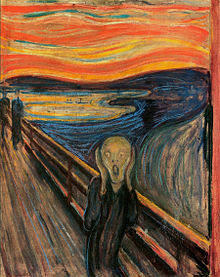
Canvas to fill:
HTML SVG Graphics
https://www.w3schools.com/html/html_media.asp
Video courtesy of Big Buck Bunny.
Video courtesy of Big Buck Bunny.
HTML Audio
Click the button to get your coordinates.
Click the button to get your coordinates.
Click the button to get your coordinates.
Drag the W3Schools image into the rectangle:

Click the button to see the counter increase.
Close the browser tab (or window), and try again, and the counter will continue to count (is not reset).